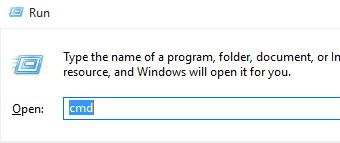Pen drive se computer ka virus kaise hataye
Hello Dosto, Aaj hum aapko technical
trick ke is article me batane wale hai ki pen drive se apne computer ko kaise
scan kare without antivirus ke. Jaisa aap sabhi log jante hoge ki pen drive me
virus hone ki wajg se hamara computer kharab ho sakta hai ya phir dono hi
kharab ho sakte hai. Computer ko virus se bachane ke liye hum antivirus ka use
karna bahut hi jaruri hota hai. Aur jab hum kabhi pen drive se computer me data
transfer karte hai to kai baar hamare computer me virus chala jata hai. Aur jiske
karan hamare computer ke problem ho sakti hai. Isliye aaj hum aap ko batane
wale hai ki computer ko pen drive se Scan kare.
Pen Drive
Se Apne Computer Ka Virus Kaise Remove Kare Without antivirus
So dosto pen drive se computer virus nikalne ke liye aapko apne computer
me USB pen drive ko scan karna hoga. To
chaliye aap hamare steps ko follow kare.Step 1: Sabse pahle aap apne Keyword se window+R Button ek sath press kare.
Step 2: Ab aapke samne Run command
ka box open hoga. Isme CMD type kare our
enter press kare.Step 3: Ab Aapke samne ek window open hoga.
Step 4: Ab aapke samne command promot window open hogi jisme
aapko niche likha code type karna hai.
.png)